How to start your own youtube channel

How to Start Your Own YouTube Channel: A Complete Beginner’s Guide
Starting a YouTube channel is an exciting way to share your passion, knowledge, or creativity with the world. Whether you want to build a personal brand, make money online, or simply express yourself, YouTube offers a vast platform to reach millions of viewers. In this guide, we’ll walk you through the essential steps to launch your own YouTube channel successfully.
In this tutorial, you’ll learn:
- Choosing Your Niche and Content Strategy
- Setting Up Your YouTube Channel
- Creating High-Quality Videos
- Growing Your Audience and Engagement
- Monetizing Your Channel
Let’s get started!

1. Choosing Your Niche and Content Strategy
Before you start filming, you need to define your channel’s purpose and target audience.
A. Select a Niche
YouTube is highly competitive, so picking a specific niche helps you stand out. Consider:
- Personal Interests – What do you love? (Gaming, fitness, cooking, etc.)
- Expertise – Do you have professional knowledge? (Finance, tech, education)
- Trends & Demand – What’s popular but not oversaturated? (Check YouTube Trends)
Example niches:
- Gaming (Walkthroughs, tutorials)
- Beauty & Fashion (Tutorials, reviews)
- Tech & Gadgets (Unboxing, comparisons)
- Personal Finance (Budgeting, investing)
B. Define Your Content Style
Decide how you’ll present your content:
- Vlogs – Personal, casual videos.
- Tutorials – Step-by-step guides.
- Reviews – Product or service opinions.
- Entertainment – Comedy sketches, challenges.
C. Research Competitors
Analyze successful channels in your niche. What makes them appealing?
- Video style, pacing, and editing.
- Engagement tactics (comments, polls).
- Posting frequency and consistency.
D. Set a Content Plan
Create a content calendar to stay organized:
- Weekly or bi-weekly uploads.
- Thumbnail and title ideas.
- Upcoming video topics.
Pro Tip: Start with 10-15 video ideas to keep momentum.
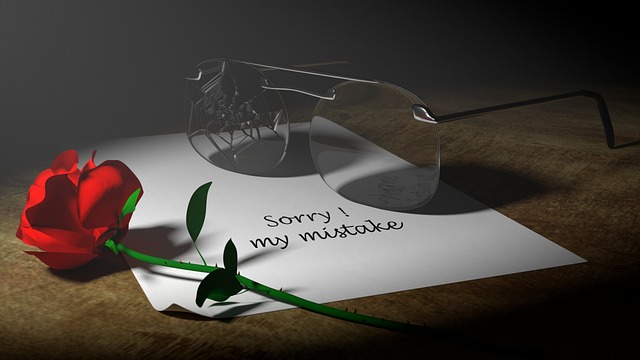
2. Setting Up Your YouTube Channel
Now that you have a plan, it’s time to create your channel.
A. Create a Google Account
If you don’t have one, sign up at accounts.google.com.
B. Go to YouTube Studio
- Visit YouTube.com and click Sign In.
- Click your profile icon → Create a Channel.
- Choose a name (keep it unique and brandable).
C. Customize Your Channel
- Profile Picture (Use a logo or clear headshot).
- Banner Image (1280x720 pixels, represents your brand).
- Channel Description (Explain what your channel is about in a few sentences).
- Links (Social media, website, etc.).
D. Upload Your First Video
- Click Create → Upload Video.
- Add your video file (MP4 recommended).
- Fill in:
- Title (Short, engaging, and including keywords).
- Description (Detailed, with timestamps and links).
- Tags (Relevant keywords, e.g., "gaming tutorial").
- Thumbnail (Custom thumbnails attract more clicks).
E. Enable Monetization (If Applicable)
To earn money, join the YouTube Partner Program (requires 1,000 subs and 4,000 watch hours).

3. Creating High-Quality Videos
Great content is key to retaining viewers.
A. Invest in Basic Equipment
You don’t need expensive gear to start:
- Camera – Smartphone, DSLR, or webcam.
- Microphone – Rode VideoMic, Blue Yeti, or lavalier mic.
- Lighting – Natural light or a ring light.
B. Plan Your Script & Storyboard
- Script – Write a clear script (even for casual videos).
- Storyboard – Plan key scenes (especially for tutorials).
C. Film Professionally
- Stable Footage – Use a tripod.
- Good Audio – Record in a quiet space.
- High-Resolution – 1080p or 4K for best quality.
D. Edit Your Videos
Editing makes videos engaging:
- Software – Free: iMovie, OpenShot. Paid: Adobe Premiere Pro, Final Cut Pro.
- Keep It Short – Most viewers prefer 5-15 minute videos.
- Use Text & Graphics – Highlight key points.
E. Optimize for SEO
YouTube is a search engine. Use:
- Keyword-Rich Titles (e.g., "How to Edit Videos Like a Pro").
- Descriptions (First 2-3 lines should summarize content).
- Tags (Relevant words, not spammy).

4. Growing Your Audience and Engagement
Building a loyal audience takes time and effort.
A. Promote Your Videos
- Social Media – Share on Instagram, Twitter, Facebook.
- Collaborate – Partner with other YouTubers.
- Comments & Discussions – Engage with viewers.
B. Engage with Viewers
- Reply to comments.
- Ask for feedback in videos.
- Run polls and Q&A sessions.
C. Analyze YouTube Analytics
Check:
- Watch time, audience retention.
- Traffic sources (YouTube search, external links).
- Best-performing videos.
D. Post Consistently
- Stick to a schedule (e.g., every Tuesday).
- Consistency helps YouTube’s algorithm favor your channel.
E. Experiment with Trends
Jump on viral topics (but stay relevant to your niche).
5. Monetizing Your Channel
Once you meet YouTube’s requirements, you can make money.
A. YouTube Partner Program (Ad Revenue)
- 1,000 subscribers + 4,000 watch hours.
- Enable ads (skippable, non-skippable, display ads).
B. Alternative Income Streams
- Sponsorships – Partner with brands.
- Affiliate Marketing – Promote products (Amazon Associates).
- Merchandise – Sell branded items.
- Memberships & Super Chats – Fans pay for perks.
C. Grow Beyond YouTube
- Start a blog, podcast, or Patreon.
- Build an email list for direct engagement.
Final Thoughts
Starting a YouTube channel is a rewarding journey. By following this guide—choosing a niche, setting up correctly, creating great content, engaging with your audience, and monetizing—you’ll be on your way to growing a successful channel.
Take Action Now!
- Pick your niche today.
- Create your first video.
- Upload and share it with the world!
Would you like help with a specific part of your YouTube strategy? Let me know in the comments!
Word Count: ~2,000
Would you like any modifications or additional details? 😊

0 Comments
Please login or register to leave a comment.