How to make a blog on Blogger and start writing content which fit to the audience needs

How to Make a Blog on Blogger and Start Writing Content That Fits Your Audience’s Needs
Starting a blog is an excellent way to share your knowledge, build an online presence, and engage with an audience. Google’s Blogger is a free, user-friendly platform that makes it easy to create a professional-looking blog without needing coding skills. In this tutorial, we’ll walk you through the steps of setting up a blog on Blogger and writing content that resonates with your target audience.
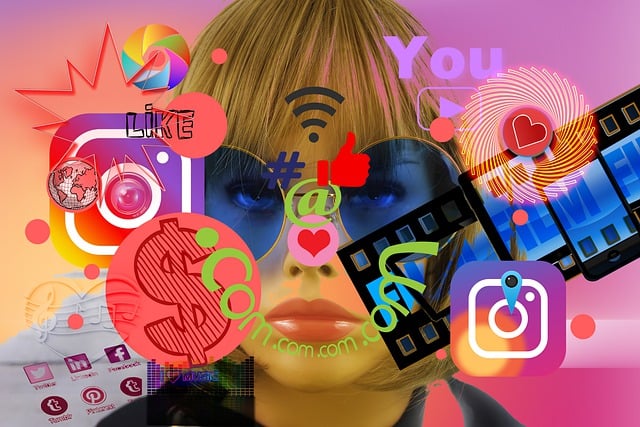
1. Setting Up Your Blogger Account and Blog
Before you start publishing content, you need to create your Blogger account and set up your blog.
Step 1: Sign in to Blogger
- Go to Blogger.com.
- Click "Sign In" and log in with your Google account (Gmail).
- If you don’t have a Google account, create one first.
Step 2: Create a New Blog
- Click "New Blog" on the Blogger dashboard.
- Enter a title for your blog (e.g., "Tech Tips for Beginners").
- Choose a blog address (URL) like
yourblogname.blogspot.com. - Select a template (you can change this later).
- Click "Create Blog" to finalize.
Step 3: Customize Your Blog
- Go to Theme (under the left-side menu) to change the design.
- Explore Layout to add gadgets (like a search box or social media links).
- Adjust Settings (e.g., privacy, posting options).
Once your blog is set up, you’re ready to start writing content.

2. Choosing a Niche That Aligns with Your Audience
Writing content that fits your audience’s needs starts with selecting the right niche.
Identify Your Target Audience
- Who are your readers? (e.g., students, professionals, hobbyists)
- What problems can you solve for them?
- What topics do they search for online?
Select a Specific Niche
Instead of writing about broad topics (e.g., "technology"), focus on a sub-niche like:
- "Best Laptops for Students in 2024"
- "How to Fix Common Smartphone Issues"
A well-defined niche helps you rank better in search engines and attract the right readers.
Research Keywords
Use free tools like Google Keyword Planner or Ubersuggest to find popular search terms in your niche. For example:
- If blogging about fitness, "beginner workout plans" may be a better keyword than just "exercise."

3. Writing Engaging and SEO-Optimized Content
Once you know your niche, the next step is to create high-quality content that engages readers and ranks on Google.
Step 1: Plan Your Blog Post
- Choose a topic based on keyword research.
- Outline the main points (e.g., introduction, key sections, conclusion).
Step 2: Write a Compelling Introduction
- Hook readers with an engaging opening (question, statistic, or relatable story).
- Clearly state what the post will cover.
Step 3: Provide Valuable Information
- Break content into short paragraphs for readability.
- Use subheadings (H2, H3) to organize content.
- Include examples, case studies, or personal experiences.
Step 4: Optimize for SEO
- Use your main keyword in the title, introduction, and body.
- Include related keywords naturally.
- Add internal links to other posts on your blog.
- Keep paragraphs under 3-4 sentences for better readability.
Step 5: Add Visuals and Formatting
- Use images, infographics, or videos to make content more engaging.
- Bold or italicize key points for emphasis.

4. Publishing and Promoting Your Blog Posts
After writing, the next step is to publish and promote your content to attract readers.
Step 1: Preview and Publish
- Click "Preview" to check formatting and appearance.
- Proofread for spelling and grammar errors (use tools like Grammarly).
- Click "Publish" to make your post live.
Step 2: Share on Social Media
- Post your blog link on Facebook, Twitter, LinkedIn, or Pinterest.
- Join Facebook groups related to your niche and share valuable insights.
Step 3: Engage with Comments
- Respond to reader comments to build a community.
- Encourage discussions by asking questions at the end of posts.
Step 4: Use Email Marketing (Optional)
- Offer a freebie (e.g., eBook) in exchange for email signups.
- Send newsletters with your latest posts.
Step 5: Repurpose Content
- Turn blog posts into YouTube videos, podcasts, or infographics.
- Share snippets on Instagram or TikTok to drive traffic.
5. Tracking Performance and Improving Over Time
A successful blog requires continuous improvement based on data.
Set Up Google Analytics
- Go to Google Analytics and link it to your blog.
- Track traffic sources, bounce rate, and user behavior.
Use Blogger’s Stats
- Check views, pageviews, and popular posts in Blogger’s dashboard.
Analyze Key Metrics
- Bounce rate (high = readers leave quickly; improve content).
- ** Average time on page** (higher = engaging content).
- Top-performing posts (write more on similar topics).
Experiment and Adapt
- Test different headlines, images, and posting times.
- Update old posts with new information to keep them relevant.
Stay Consistent
- Post regularly (e.g., once a week) to keep your audience engaged.
Final Thoughts
Starting a blog on Blogger is simple, but creating content that your audience loves requires study, strategy, and consistency. By following these steps—setting up your blog, choosing the right niche, writing SEO-friendly content, promoting effectively, and tracking performance—you’ll build a successful blog that grows over time.
Now, go ahead and start writing your first post! 🚀

0 Comments
Please login or register to leave a comment.