An In-Depth Educational Guide on Android Development
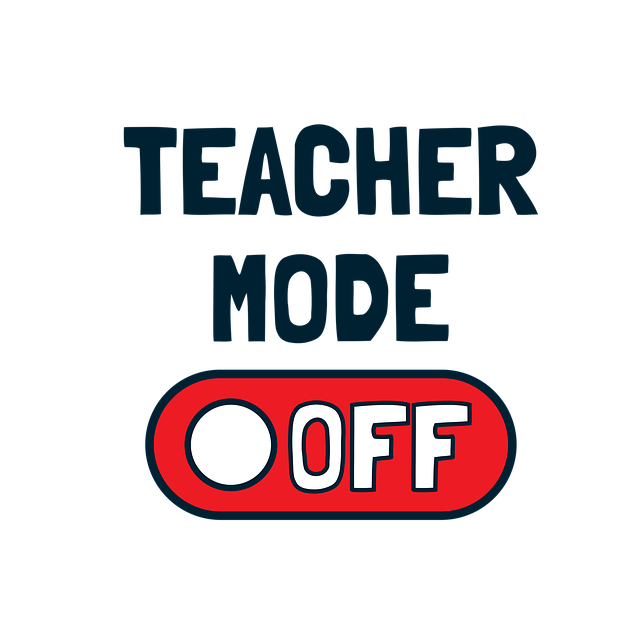
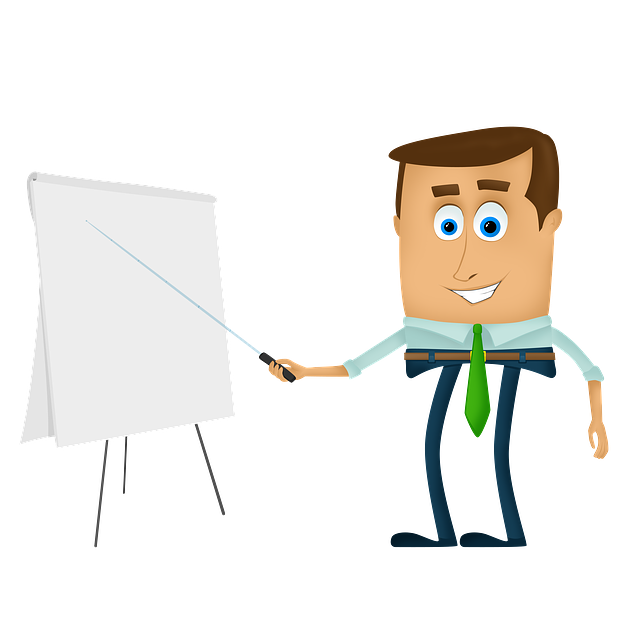
1. Introduction to Android and Its Ecosystem
Android is the world’s most popular mobile operating system, powering billions of smartphones, tablets, and other devices. Developed by Google and based on the Linux kernel, Android offers an open-source platform that allows developers to create a wide range of applications. The Android ecosystem includes the Android OS, Google Play Store, Android Studio (the official IDE), and the Android Software Development Kit (SDK).
Android’s flexibility and customization options have made it a favorite among developers and users alike. It supports multiple programming languages, including Kotlin (the preferred language for Android development), Java, and C++. The open-source nature of Android also encourages innovation, as manufacturers can modify the OS to suit their hardware and user preferences.
Understanding Android’s architecture is crucial for developers. The stack consists of several layers, including:
- Linux Kernel: Manages hardware resources.
- Native Libraries: Provide core functionalities.
- Android Runtime (ART): Executes applications.
- Application Framework: Allows developers to interact with OS services.
- Applications: User-facing apps built on top of the framework.
This structured approach ensures stability, security, and performance across diverse devices.

2. Key Components of Android Development
To create Android applications, developers must understand several core components:
Activities
Activities represent single screens with which users interact. Each activity provides a user interface (via an XML layout file or programmatic views) and handles user inputs. Activities follow a lifecycle managed by the system, allowing for proper resource allocation and background processes.
Fragments
Fragments are modular sections of an activity that can be reused across multiple layouts. They are particularly useful for responsive design, allowing dynamic UI changes without recreating an entire activity.
Services
Services run in the background to perform long-running operations, such as playing music or syncing data. They can be started or bound to an activity, depending on the use case.
Broadcast Receivers
These components handle communication between Android applications and the OS, allowing apps to respond to system-wide broadcasts (e.g., low battery or incoming messages).
Content Providers
Content providers manage access to structured data, enabling different apps to share or request data in a secure manner.
Understanding these components is essential for building powerful, efficient Android applications.

3. Setting Up the Development Environment
To start Android development, developers need to set up the following tools:
Android Studio
Android Studio is Google’s official IDE for Android development. It provides a streamlined environment with features like:
- A visual XML layout editor.
- Real-time debugging and profiling tools.
- Emulator integration for testing across different devices.
- Built-in support for Kotlin, Java, and C++.
Android SDK
The Android Software Development Kit includes libraries, tools, and documentation necessary for building apps. The SDK Manager helps install required components for different Android versions (API levels).
Emulators and Physical Devices
Android Studio includes a built-in emulator for testing apps without physical devices. However, testing on real devices is crucial for performance and compatibility checks.
Version Control and Collaboration
Using Git and platforms like GitHub or Bitbucket helps manage code repositories, track changes, and collaborate with other developers.
Setting up the development environment correctly ensures a smooth and efficient workflow.

4. Learning Kotlin for Android Development
Kotlin is Google’s preferred language for Android development due to its concise syntax, null safety features, and interoperability with Java. Key benefits of Kotlin include:
- Conciseness: Reduces boilerplate code compared to Java.
- Null Safety: Minimizes null-related crashes by design.
- Coroutines: Simplifies asynchronous programming.
- Extension Functions: Adds new functions to existing classes.
Basic Kotlin Syntax
A simple Kotlin function for Android might look like this:
fun greet(name: String) {
println("Hello, $name!")
}
Kotlin Interoperability with Java
Kotlin can seamlessly integrate with existing Java codebases, making migration easier.
Modern Android APIs
Google encourages the use of Jetpack Compose (a modern UI toolkit for Android) with Kotlin, allowing developers to build user interfaces declaratively.
Mastering Kotlin is a critical step toward becoming a proficient Android developer.
5. Best Practices for Android Development
Following best practices ensures high-quality, maintainable, and scalable Android applications.
Performance Optimization
- Use efficient data structures.
- Minimize background tasks.
- Optimize layouts and assets.
Security Considerations
- Encrypt sensitive data.
- Use secure coding practices.
- Leverage Android’s security features like biometric authentication.
UI/UX Design Principles
- Follow Material Design guidelines.
- Ensure responsiveness across devices.
- Prioritize accessibility.
Testing and Debugging
- Write unit tests using JUnit or Google’s Truth library.
- Use Android Studio’s profiling tools for performance analysis.
- Conduct A/B testing for better user experience.
Continuous Learning
Android evolves rapidly, so staying updated with Google I/O announcements, Android developer documentation, and developer communities is essential.
Adopting these best practices helps developers create robust and user-friendly applications.
Conclusion
Android development offers vast opportunities for creating innovative mobile applications. By understanding the Android ecosystem, mastering Kotlin, setting up the right tools, and following best practices, developers can build high-quality apps that stand out in the Google Play Store. Continuous learning and community engagement are key to thriving in this dynamic field. Whether you’re a beginner or an experienced developer, Android provides the resources and flexibility to bring your ideas to life.

0 Comments
Please login or register to leave a comment.